BOAT OAT FAN MEETING IN BANGKOK The Scarlet Bond : Call Me Daddy
Date
7 December 2025
Time
TBA
Place
5th Floor Phenix Pratunam, Grand Ballroom
Ticket Price
5500, 3500, 999 THB
Ticket Open
6 November 2025 at 7 PM (GMT+7) at www.feelfunfest.com
สมัครสมาชิก / Registerบัญชีของฉัน / My Accountคำถามที่พบบ่อย/FAQHow to Buy Ticket
'BOAT OAT FAN MEETING IN BANGKOK The Scarlet Bond : Call Me Daddy'
►กำหนดการแสดง: วันอาทิตย์ ที่ 7 ธันวาคม พ.ศ. 2568 เวลา TBA น.
►สถานที่: ชั้น 5 Phenix Pratunam, Grand Ballroom
►ราคาบัตร : 5500 3500 999 บาท
►กำหนดการเปิดจำหน่าย: วันพฤหัสบดีที่ 6 พฤศจิกายน พ.ศ. 2568 ตั้งแต่ 19:00 น. เป็นต้นไป
►ช่องทางการจำหน่าย: https://www.feelfunfest.com
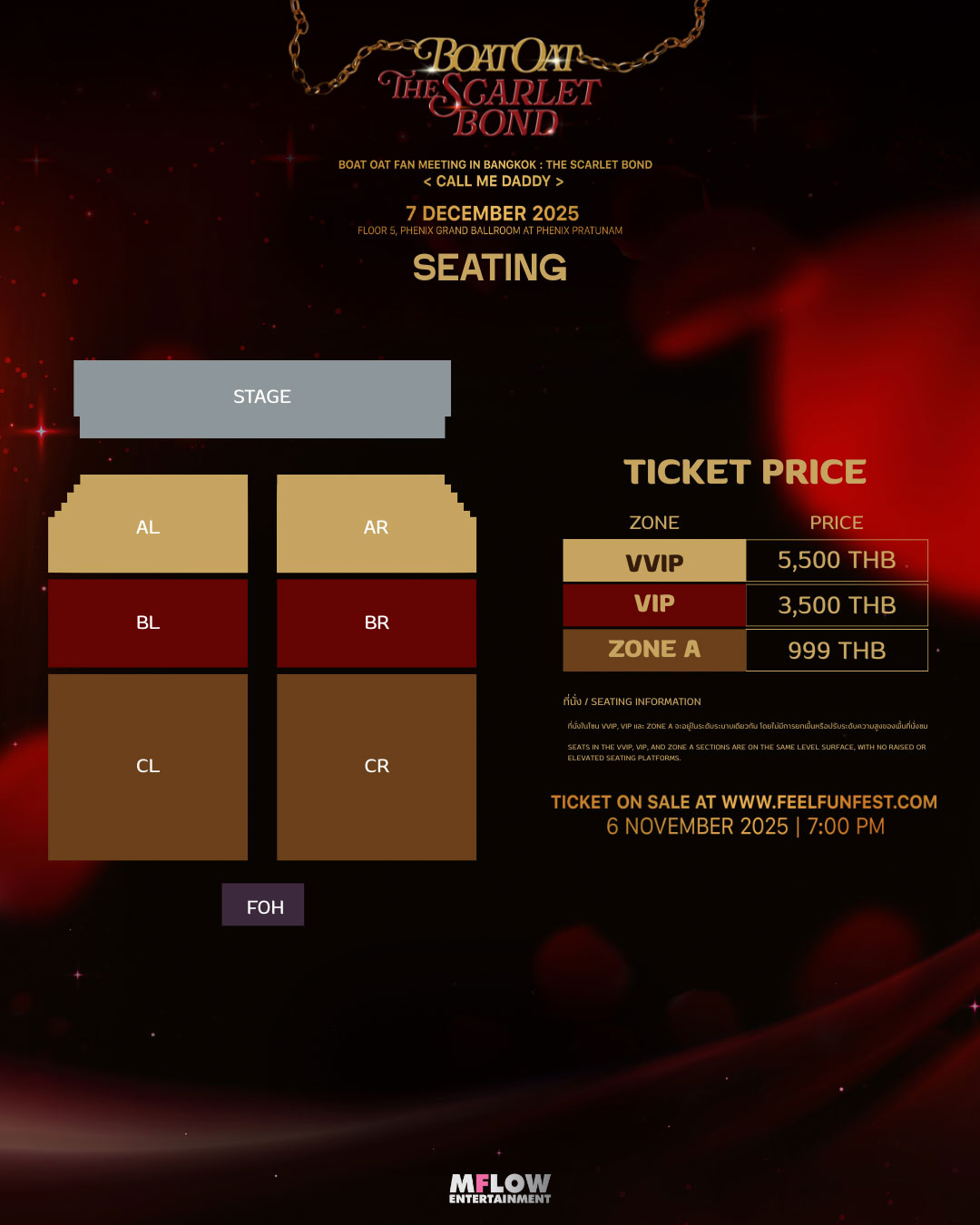

Terms and Conditions รายละเอียดและขั้นตอนการสั่งซื้อ (เงื่อนไขและข้อกำหนด)
1. ผู้ที่ต้องการซื้อบัตร จะต้องเข้าไปลงทะเบียนสมัครสมาชิกที่หน้าเว็บไซต์หลัก https://www.feelfunfest.com โปรดตรวจสอบความถูกต้องของข้อมูลส่วนตัวทั้งหมดก่อนกด "สมัครสมาชิก" ข้อมูลที่สมัครแล้วไม่สามารถเปลี่ยนแปลงได้
2. เมื่อเปิดจำหน่าย มีขั้นตอน ดังนี้
2.1. Login โดยใช้ User, Password ที่ลงทะเบียนไว้แล้ว
2.2. เลือกโซน ที่ต้องการ
2.3. เลือกที่นั่งที่ต้องการ , เลือกวิธีการรับบัตร (รับเอง หรือ EMS มีค่าจัดส่ง 60 บาท และส่งในประเทศไทยเท่านั้น) แล้วกดไปขั้นตอนถัดไป
2.3.1 กรณีเลือกรับเอง รับที่หน้างานก่อนเวลาแสดงประมาณ 4 ชม. รับได้จนถึงเวลาเริ่มการแสดง
2.3.2 *แนะนำ เพื่อลดความแออัดหน้าสถานที่จัดงาน* กรณีเลือกจัดส่ง EMS จัดส่งประมาณ 1 สัปดาห์ก่อนวันงาน ด้วยไปรษณีย์ไทย โดยมี tracking no. แจ้งในหน้า ‘ตรวจสอบรายการ’ (View Order) เลขที่สั่งซื้อที่เป็น EMS เจ้าของยูสเซอร์ต้องตรวจสอบที่อยู่ในหน้าตรวจสอบรายการก่อนถึงกำหนดการจัดส่งอย่างน้อย 1 สัปดาห์ หากข้อมูลที่อยู่จัดส่งที่หน้าตรวจสอบรายการไม่ครบถ้วน ขอสงวนสิทธิ์ไม่จัดส่ง และไม่คืนค่าจัดส่ง
2.4 เลือกวิธีการชำระเงิน แล้วกดสั่งซื้อ ท่านมีเวลาในการชำระเงินไม่เกิน 30 นาที* หากชำระเงินไม่ผ่าน สามารถเข้าเมนู “View My Order” เพื่อเลือกวิธีชำระแบบอื่นหรือทำการชำระใหม่
2.4.1 กรณีเลือกชำระด้วยการโอนเงิน มีขั้นตอนดังนี้
a) ระบบจะสรุปรายละเอียดการซื้อ และจำนวนเงินที่ท่านต้องโอนมาให้ ท่านมีเวลาดำเนินการโอนเงินและแจ้งโอนในเวลาที่ระบบแจ้งเท่านั้น
b) ท่านสามารถโอนเงินผ่าน เคาน์เตอร์ธนาคาร, ตู้ ATM , CDM, Internet Banking หรือ Mobile Banking เพื่อเข้าบัญชีที่ระบบกำหนดแจ้งไว้ทันที (ไม่รองรับการโอนด้วย True Wallet)
c) หลังการโอนเงินท่านต้องไปที่หน้า "ตรวจสอบรายการ" เพื่อคลิก "แจ้งโอนรายการนี้" และต้องกรอกข้อมูลแจ้งโอนร่วมกับการอัพภาพสลิปโดยเร็วที่สุดก่อนหมดเวลาอย่างน้อย 5-10 นาที เพื่อให้สถานะเป็น "รอดำเนินการ" จากนั้นแคปเจอร์หน้าตรวจสอบรายการที่สถานะเป็นรอดำเนินการไว้เพื่อติดตามกับระบบ เลขที่สั่งซื้อที่สถานะไม่ใช่ "รอดำเนินการ" จะถูกระบบลบทิ้งทันทีที่หมดเวลาแจ้งโอน (เวลาสิ้นสุดการแจ้งโอนระบุในสถานะของเลขที่สั่งซื้อ) (ประมาณ 30 นาที* อาจปรับเปลี่ยนได้ตามความเหมาะสม กรุณายึดเวลาในหน้า ตรวจสอบรายการ หรือ ประกาศจากทางผู้จัดงานเป็นสำคัญ)
d) กรณีที่ท่านไม่แจ้งโอนในระบบก่อนหมดเวลา ทำให้เลขที่สั่งซื้อนั้นถูกลบทิ้ง หากท่านโอนเงินไปแล้ว ท่านต้องกดจองที่นั่งใหม่ในราคาเดิมด้วยยอดเงินตามที่ท่านโอนเข้าไปในระบบ และแจ้งโอนตามขั้นตอนที่หน้า "ตรวจสอบรายการ" เท่านั้น ในกรณีนี้ ระบบไม่สามารถคืนเงินได้หากผู้จัดงานไม่มีการประกาศ SOLD OUT และ/หรือ ผู้จัดงานไม่อนุมัติในการคืนเงิน
e) การปลอมแปลงสลิป หรือใช้สลิปเดียวกันแจ้งโอนมากกว่า 1 ออเดอร์ แม้ว่าในออเดอร์ของท่านระบบแจ้งว่าเสร็จสิ้น แต่เมื่อทีมงานตรวจสอบออเดอร์ที่พบปัญหา จะสามารถปรับเปลี่ยนสถานะของออเดอร์ หรือลบออเดอร์ที่มีสลิปซ้ำกันที่จองเข้ามาภายหลัง หรือทั้งหมดโดยไม่ต้องแจ้งให้ทราบ ทั้งนี้การตัดสินใจของทีมงานถือเป็นที่สิ้นสุด
2.4.2 กรณีเลือกชำระผ่านบัตรเครดิต, เดบิต, ผ่อนชำระ และ คริปโต จะเข้าสู่การชำระด้วยระบบ ( มีค่า Convenience Fee เพิ่มเติม 4%) เลขที่สั่งซื้อที่ชำระผ่านระบบเรียบร้อยจะมีสถานะเป็น "เสร็จสิ้น" ทันที ไม่ต้องแจ้งโอน หากชำระไม่สำเร็จ หรือต้องการเปลี่ยนบัตร ให้ไปที่เมนู View Order เพื่อชำระอีกครั้ง โดยต้องชำระก่อนหมดเวลาออเดอร์อย่างน้อย 15 นาที
2.4.3 กรณีเลือกชำระผ่าน QRCode / Prompt Pay จะเข้าสู่การชำระด้วยระบบ ท่านสามารถชำระผ่าน Application ของทุกธนาคารไทย ( มีค่า Convenience Fee เพิ่มเติม 2%) เลขที่สั่งซื้อที่ชำระผ่านระบบเรียบร้อยจะมีสถานะเป็น "เสร็จสิ้น" ทันที ไม่ต้องแจ้งโอน หากชำระไม่สำเร็จ หรือต้องการเปลี่ยนบัตร ให้ไปที่เมนู View Order เพื่อชำระอีกครั้ง โดยต้องชำระก่อนหมดเวลาออเดอร์อย่างน้อย 15 นาที
2.5 ในการจองบัตร 1 ครั้ง จะสามารถจองได้ครั้งละ 1-4 ใบ ในรอบเดียวกันเท่านั้น หากตรวจพบการจองเข้ามาอย่างผิดปกติไม่ว่าจะในรูปแบบใดก็ตาม ทีมงานขอสงวนสิทธิ์การยกเลิกออเดอร์โดยไม่ต้องแจ้งให้ทราบล่วงหน้า และไม่คืนเงิน
3. กรณีเลือกชำระด้วยการโอนเงินและแจ้งโอน ในแต่ละเลขที่สั่งซื้อจะมียอดเศษสตางค์ที่ต่างกันขึ้นอยู่กับเลขที่ใบสั่งซื้อ หลังจากที่ผู้จองได้แจ้งโอนเงินเรียบร้อยแล้ว เจ้าหน้าที่จะตรวจสอบยอดเงินที่ท่านโอนเข้ามา โดยมีระยะเวลาในการตรวจสอบดังนี้
3.1 เลขที่สั่งซื้อที่มียอดชำระถูกต้องในการโอนครั้งเดียว มีเศษสตางค์ตรงกับที่ระบบกำหนด จะใช้เวลาในการดำเนินการภายใน 24 ชม.
3.2 สำหรับเลขที่สั่งซื้อที่ไม่โอนเศษสตางค์ หรือโอนเงินมากกว่า 1 สลิปใน 1 เลขที่สั่งซื้อ จะใช้เวลาในการตรวจสอบยอดเงินประมาณ 1 สัปดาห์ เพราะไม่สามารถดีเทคยอดเงินโดยระบบอัตโนมัติเนื่องจากท่านไม่โอนตามยอดชำระที่ระบบกำหนดในครั้งเดียว
ผู้จองสามารถตรวจสอบสถานะการจองของท่านได้ที่หน้า ‘ตรวจสอบรายการ’ สถานะการจองบัตรของท่านจะเปลี่ยนเป็น "เสร็จสิ้น" ตามเวลาที่กล่าวมาข้างต้น
4. ราคาบัตรนี้ ยังไม่รวมค่าดำเนินการและค่าออกบัตรพลาสติก ใบละ 50 บาท
5. หลังจากที่ผู้จองกดส่งข้อมูลการจองแล้ว ผู้จองไม่สามารถแก้ไขข้อมูลการจอง หรือยกเลิกการจองได้ทุกกรณี และทางทีมงานไม่สามารถทำการคืนเงินได้ หากท่านไม่สามารถมาร่วมชมการแสดง หลังจากที่ได้ซื้อบัตรไปแล้ว
6. โปรดทราบว่าเว็บไซต์นี้ เป็นตัวแทนจำหน่ายที่ได้รับอนุญาตแต่เพียงผู้เดียว บัตรเข้าชมงานไม่สามารถนำไปเสนอขายต่อเกินราคาได้ หากท่านไม่ปฏิบัติตามเงื่อนไข บัตรของท่านอาจถูกยกเลิกโดยไม่ได้รับเงินคืน บัตรที่ซื้อจากเว็บไซต์อื่นๆ หรือ บุคคลที่สามและผู้จัดจำหน่ายที่ไม่ได้รับอนุญาต เช่น Viagogo, Stubhub หรือที่คล้ายกันนี้ จะถือเป็นโมฆะและไม่สามารถใช้เข้าชมงานได้้
7. เวบไซต์นี้จัดทำภายในการดำเนินงานของบริษัท MFlow Entertainment ระบบบัตรดำเนินการโดย PBTeam
หมายเหตุ:
ติดตาม และสอบถามเพิ่มเติมเกี่ยวกับกิจกรรม
Twitter : https://x.com/MflowTheseries/
ติดต่อทีมบัตร / เวบไซต์
Line @PBTicketTeam1 https://line.me/R/ti/p/%40pbticketteam1
Email pbticketteam@gmail.com
BOAT OAT FAN MEETING IN BANGKOK The Scarlet Bond : Call Me Daddy
► Date: Sunday, 7 December 2025 at TBA PM (GMT+7)
► Venue: 5th Floor Phenix Pratunam, Grand Ballroom
► Ticket Prices: 5500 3500 999 THB
► Ticket Open: 6 November 2025 at 7 PM (GMT+7) onwards
► Sale Channel: https://www.feelfunfest.com
Terms and Condition
1. The Buyers have to apply for membership at https://www.feelfunfest.com Please check the accuracy of all personal information before pressing. "Register" The registered information cannot be changed.
2. When selling, have the following steps
2.1. Login using a registered User, Password.
2.2. Choose Seating Zone
2.3. Choose your Seat, Pick up method (Self Pick up or EMS with delivery fee is 60 THB), and click Order. (*Remark; EMS is applicable only buyer who lives in Thailand)
2.3.1 If choose Self-pick up, you can pick up at the venue. Approximately 4 hours before the show time, until the show start.
2.3.2 If you choose EMS, delivery will start one week prior event via Thailand Post. Tracking number can be found in ‘View My Order’ menu.The user owner must check the address at view order at least 1 week before the delivery period. If delivery information is incomplete. We reserve the right not to deliver and do not refund delivery costs.
2.4. Choose payment method
2.4.1. Bank Transfer
a) System will provide all order summaries (the Reservation code, Total Payment Value, the Bank Account Details and time frame that the member has to pay for the ticket).
b) You can make payment or transfer via Bank Counter, ATM, CDM, Internet Banking, Mobile Banking, any Bank's application which immediately transfer. (Do not support app True Wallet)
c) After the payment is made, you need to capture the payment slip. DO NOT forget to go back to ‘View Orders’ menu and confirm date/time of money transferred at within the given time frame and upload Payment Slip photo. Otherwise, it will be considered that the member cancel the reservation. So, the reservation will be automatically canceled from the system. The organizer will not be responsible on this cancellation.
d) In case you do not submit transfer information within time frame and the reservation was canceled. You have to make new reservation and submit the transfer information immediately. There's no refund if tickets do not officially SOLD OUT / or the Organizer do not approve refund.
e) Forgery or using the same receipt for multiple orders, even if your order appears as completed in the system, upon investigation, the team has the authority to change the order status or delete orders with duplicate receipts that were booked later or altogether without prior notification. The team's decision is final.
2.4.2 For credit or debit card payments, the transaction will be processed through the system with an additional 4% Convenience Fee. Once the order is successfully paid, it will be marked as "Completed" instantly. No need to inform about the transfer. If payment fails or if you want to change the card, go to the "View Order" menu to make another payment. Payment must be made within 15 minutes after making a ticket reservation.
2.4.3 For QR Code / Prompt Pay payments, you can pay using the application of any Thai bank with an additional 2% Convenience Fee. Once the order is successfully paid through the system, it will be marked as "Completed" instantly. No need to inform about the transfer. If payment fails or if you want to change the card, go to the "View Order" menu to make another payment. Payment must be made within 15 minutes after making a ticket reservation.
2.5 You can reserve up to 4 seats and must be in the same round. (If the member would like to reserve another round, he/she may have additional reservation with the same username.) If a reservation has been detected abnormally OR use any scripts to reserve tickets. The team reserves the rights to cancel orders without prior notice and no refund.
3. For Bank Transfer payment method. Each order, there will be a different amount of penny depending on the order number. After the Buyer confirm the payment details via website, the staff will check the amount you have transferred. With time to check as follows
3.1 The order that has the correct payment amount in one time transfer with a fraction of the amount that given from system, will take time to process within 24 hours
3.2 For the order that does not transfer the penny Or transfer more than 1 slip within 1 order. It will take about 1 week to confirm. Because the automatic system cannot check if you do not transfer according to the payment amount set by the system at one time.
The member can check ticket status by login to the View Order menu. Ticket status should change from 'Proceed' to 'Completed' within time above. If the purchased ticket status is not confirmed on the system then, please kindly contact the ticket officers immediately.
4. Ticket price is EXCLUDED the issuing plastic cards 50 THB per ticket
5. After the reservation is submitted, the member is not allowed to change any reservation details and cannot cancel the reservation in any cases with no refund.
6. Please note that this website is the only authorized distributor. Tickets purchased cannot be resold, refunded, exchanged, cannot be transferred or resold to others. Organizer reserves the right to cancel the ticket with no prior notice and with no refund or other compensation. Tickets purchased from other websites or third parties and unauthorized distributors such as Viagogo, Stubhub or similar will be considered void and cannot be used to visit the event.
7. This website is operated under MFlow Entertainment Co.,Ltd. Ticketing System powered by PBTeam.
For more information about the event
Twitter : https://x.com/MflowTheseries/
Website Team
Line @PBTicketTeam1 https://line.me/R/ti/p/%40pbticketteam1
Email pbticketteam@gmail.com
►กำหนดการแสดง: วันอาทิตย์ ที่ 7 ธันวาคม พ.ศ. 2568 เวลา TBA น.
►สถานที่: ชั้น 5 Phenix Pratunam, Grand Ballroom
►ราคาบัตร : 5500 3500 999 บาท
►กำหนดการเปิดจำหน่าย: วันพฤหัสบดีที่ 6 พฤศจิกายน พ.ศ. 2568 ตั้งแต่ 19:00 น. เป็นต้นไป
►ช่องทางการจำหน่าย: https://www.feelfunfest.com
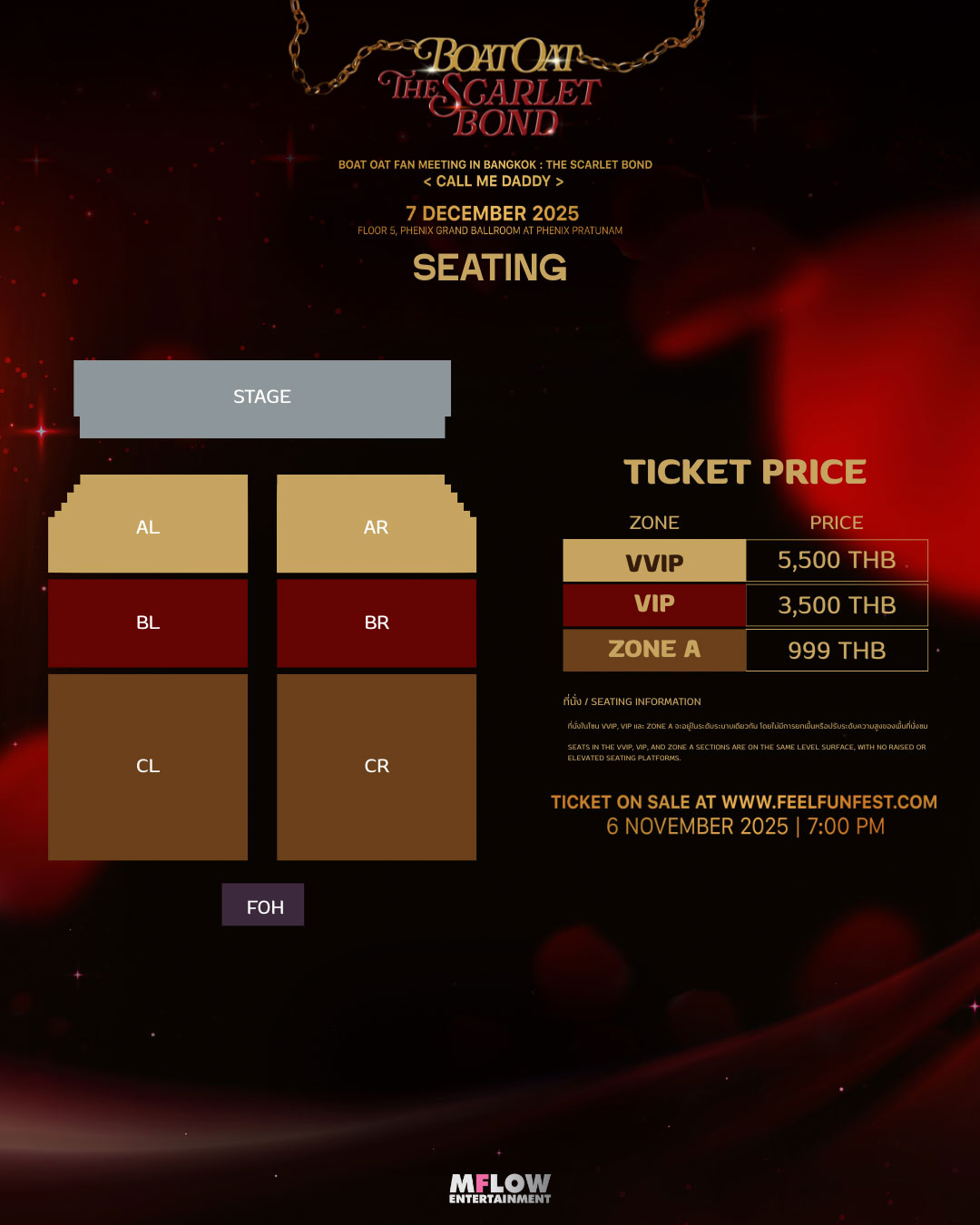

Terms and Conditions รายละเอียดและขั้นตอนการสั่งซื้อ (เงื่อนไขและข้อกำหนด)
1. ผู้ที่ต้องการซื้อบัตร จะต้องเข้าไปลงทะเบียนสมัครสมาชิกที่หน้าเว็บไซต์หลัก https://www.feelfunfest.com โปรดตรวจสอบความถูกต้องของข้อมูลส่วนตัวทั้งหมดก่อนกด "สมัครสมาชิก" ข้อมูลที่สมัครแล้วไม่สามารถเปลี่ยนแปลงได้
2. เมื่อเปิดจำหน่าย มีขั้นตอน ดังนี้
2.1. Login โดยใช้ User, Password ที่ลงทะเบียนไว้แล้ว
2.2. เลือกโซน ที่ต้องการ
2.3. เลือกที่นั่งที่ต้องการ , เลือกวิธีการรับบัตร (รับเอง หรือ EMS มีค่าจัดส่ง 60 บาท และส่งในประเทศไทยเท่านั้น) แล้วกดไปขั้นตอนถัดไป
2.3.1 กรณีเลือกรับเอง รับที่หน้างานก่อนเวลาแสดงประมาณ 4 ชม. รับได้จนถึงเวลาเริ่มการแสดง
2.3.2 *แนะนำ เพื่อลดความแออัดหน้าสถานที่จัดงาน* กรณีเลือกจัดส่ง EMS จัดส่งประมาณ 1 สัปดาห์ก่อนวันงาน ด้วยไปรษณีย์ไทย โดยมี tracking no. แจ้งในหน้า ‘ตรวจสอบรายการ’ (View Order) เลขที่สั่งซื้อที่เป็น EMS เจ้าของยูสเซอร์ต้องตรวจสอบที่อยู่ในหน้าตรวจสอบรายการก่อนถึงกำหนดการจัดส่งอย่างน้อย 1 สัปดาห์ หากข้อมูลที่อยู่จัดส่งที่หน้าตรวจสอบรายการไม่ครบถ้วน ขอสงวนสิทธิ์ไม่จัดส่ง และไม่คืนค่าจัดส่ง
2.4 เลือกวิธีการชำระเงิน แล้วกดสั่งซื้อ ท่านมีเวลาในการชำระเงินไม่เกิน 30 นาที* หากชำระเงินไม่ผ่าน สามารถเข้าเมนู “View My Order” เพื่อเลือกวิธีชำระแบบอื่นหรือทำการชำระใหม่
2.4.1 กรณีเลือกชำระด้วยการโอนเงิน มีขั้นตอนดังนี้
a) ระบบจะสรุปรายละเอียดการซื้อ และจำนวนเงินที่ท่านต้องโอนมาให้ ท่านมีเวลาดำเนินการโอนเงินและแจ้งโอนในเวลาที่ระบบแจ้งเท่านั้น
b) ท่านสามารถโอนเงินผ่าน เคาน์เตอร์ธนาคาร, ตู้ ATM , CDM, Internet Banking หรือ Mobile Banking เพื่อเข้าบัญชีที่ระบบกำหนดแจ้งไว้ทันที (ไม่รองรับการโอนด้วย True Wallet)
c) หลังการโอนเงินท่านต้องไปที่หน้า "ตรวจสอบรายการ" เพื่อคลิก "แจ้งโอนรายการนี้" และต้องกรอกข้อมูลแจ้งโอนร่วมกับการอัพภาพสลิปโดยเร็วที่สุดก่อนหมดเวลาอย่างน้อย 5-10 นาที เพื่อให้สถานะเป็น "รอดำเนินการ" จากนั้นแคปเจอร์หน้าตรวจสอบรายการที่สถานะเป็นรอดำเนินการไว้เพื่อติดตามกับระบบ เลขที่สั่งซื้อที่สถานะไม่ใช่ "รอดำเนินการ" จะถูกระบบลบทิ้งทันทีที่หมดเวลาแจ้งโอน (เวลาสิ้นสุดการแจ้งโอนระบุในสถานะของเลขที่สั่งซื้อ) (ประมาณ 30 นาที* อาจปรับเปลี่ยนได้ตามความเหมาะสม กรุณายึดเวลาในหน้า ตรวจสอบรายการ หรือ ประกาศจากทางผู้จัดงานเป็นสำคัญ)
d) กรณีที่ท่านไม่แจ้งโอนในระบบก่อนหมดเวลา ทำให้เลขที่สั่งซื้อนั้นถูกลบทิ้ง หากท่านโอนเงินไปแล้ว ท่านต้องกดจองที่นั่งใหม่ในราคาเดิมด้วยยอดเงินตามที่ท่านโอนเข้าไปในระบบ และแจ้งโอนตามขั้นตอนที่หน้า "ตรวจสอบรายการ" เท่านั้น ในกรณีนี้ ระบบไม่สามารถคืนเงินได้หากผู้จัดงานไม่มีการประกาศ SOLD OUT และ/หรือ ผู้จัดงานไม่อนุมัติในการคืนเงิน
e) การปลอมแปลงสลิป หรือใช้สลิปเดียวกันแจ้งโอนมากกว่า 1 ออเดอร์ แม้ว่าในออเดอร์ของท่านระบบแจ้งว่าเสร็จสิ้น แต่เมื่อทีมงานตรวจสอบออเดอร์ที่พบปัญหา จะสามารถปรับเปลี่ยนสถานะของออเดอร์ หรือลบออเดอร์ที่มีสลิปซ้ำกันที่จองเข้ามาภายหลัง หรือทั้งหมดโดยไม่ต้องแจ้งให้ทราบ ทั้งนี้การตัดสินใจของทีมงานถือเป็นที่สิ้นสุด
2.4.2 กรณีเลือกชำระผ่านบัตรเครดิต, เดบิต, ผ่อนชำระ และ คริปโต จะเข้าสู่การชำระด้วยระบบ ( มีค่า Convenience Fee เพิ่มเติม 4%) เลขที่สั่งซื้อที่ชำระผ่านระบบเรียบร้อยจะมีสถานะเป็น "เสร็จสิ้น" ทันที ไม่ต้องแจ้งโอน หากชำระไม่สำเร็จ หรือต้องการเปลี่ยนบัตร ให้ไปที่เมนู View Order เพื่อชำระอีกครั้ง โดยต้องชำระก่อนหมดเวลาออเดอร์อย่างน้อย 15 นาที
2.4.3 กรณีเลือกชำระผ่าน QRCode / Prompt Pay จะเข้าสู่การชำระด้วยระบบ ท่านสามารถชำระผ่าน Application ของทุกธนาคารไทย ( มีค่า Convenience Fee เพิ่มเติม 2%) เลขที่สั่งซื้อที่ชำระผ่านระบบเรียบร้อยจะมีสถานะเป็น "เสร็จสิ้น" ทันที ไม่ต้องแจ้งโอน หากชำระไม่สำเร็จ หรือต้องการเปลี่ยนบัตร ให้ไปที่เมนู View Order เพื่อชำระอีกครั้ง โดยต้องชำระก่อนหมดเวลาออเดอร์อย่างน้อย 15 นาที
2.5 ในการจองบัตร 1 ครั้ง จะสามารถจองได้ครั้งละ 1-4 ใบ ในรอบเดียวกันเท่านั้น หากตรวจพบการจองเข้ามาอย่างผิดปกติไม่ว่าจะในรูปแบบใดก็ตาม ทีมงานขอสงวนสิทธิ์การยกเลิกออเดอร์โดยไม่ต้องแจ้งให้ทราบล่วงหน้า และไม่คืนเงิน
3. กรณีเลือกชำระด้วยการโอนเงินและแจ้งโอน ในแต่ละเลขที่สั่งซื้อจะมียอดเศษสตางค์ที่ต่างกันขึ้นอยู่กับเลขที่ใบสั่งซื้อ หลังจากที่ผู้จองได้แจ้งโอนเงินเรียบร้อยแล้ว เจ้าหน้าที่จะตรวจสอบยอดเงินที่ท่านโอนเข้ามา โดยมีระยะเวลาในการตรวจสอบดังนี้
3.1 เลขที่สั่งซื้อที่มียอดชำระถูกต้องในการโอนครั้งเดียว มีเศษสตางค์ตรงกับที่ระบบกำหนด จะใช้เวลาในการดำเนินการภายใน 24 ชม.
3.2 สำหรับเลขที่สั่งซื้อที่ไม่โอนเศษสตางค์ หรือโอนเงินมากกว่า 1 สลิปใน 1 เลขที่สั่งซื้อ จะใช้เวลาในการตรวจสอบยอดเงินประมาณ 1 สัปดาห์ เพราะไม่สามารถดีเทคยอดเงินโดยระบบอัตโนมัติเนื่องจากท่านไม่โอนตามยอดชำระที่ระบบกำหนดในครั้งเดียว
ผู้จองสามารถตรวจสอบสถานะการจองของท่านได้ที่หน้า ‘ตรวจสอบรายการ’ สถานะการจองบัตรของท่านจะเปลี่ยนเป็น "เสร็จสิ้น" ตามเวลาที่กล่าวมาข้างต้น
4. ราคาบัตรนี้ ยังไม่รวมค่าดำเนินการและค่าออกบัตรพลาสติก ใบละ 50 บาท
5. หลังจากที่ผู้จองกดส่งข้อมูลการจองแล้ว ผู้จองไม่สามารถแก้ไขข้อมูลการจอง หรือยกเลิกการจองได้ทุกกรณี และทางทีมงานไม่สามารถทำการคืนเงินได้ หากท่านไม่สามารถมาร่วมชมการแสดง หลังจากที่ได้ซื้อบัตรไปแล้ว
6. โปรดทราบว่าเว็บไซต์นี้ เป็นตัวแทนจำหน่ายที่ได้รับอนุญาตแต่เพียงผู้เดียว บัตรเข้าชมงานไม่สามารถนำไปเสนอขายต่อเกินราคาได้ หากท่านไม่ปฏิบัติตามเงื่อนไข บัตรของท่านอาจถูกยกเลิกโดยไม่ได้รับเงินคืน บัตรที่ซื้อจากเว็บไซต์อื่นๆ หรือ บุคคลที่สามและผู้จัดจำหน่ายที่ไม่ได้รับอนุญาต เช่น Viagogo, Stubhub หรือที่คล้ายกันนี้ จะถือเป็นโมฆะและไม่สามารถใช้เข้าชมงานได้้
7. เวบไซต์นี้จัดทำภายในการดำเนินงานของบริษัท MFlow Entertainment ระบบบัตรดำเนินการโดย PBTeam
หมายเหตุ:
ติดตาม และสอบถามเพิ่มเติมเกี่ยวกับกิจกรรม
Twitter : https://x.com/MflowTheseries/
ติดต่อทีมบัตร / เวบไซต์
Line @PBTicketTeam1 https://line.me/R/ti/p/%40pbticketteam1
Email pbticketteam@gmail.com
BOAT OAT FAN MEETING IN BANGKOK The Scarlet Bond : Call Me Daddy
► Date: Sunday, 7 December 2025 at TBA PM (GMT+7)
► Venue: 5th Floor Phenix Pratunam, Grand Ballroom
► Ticket Prices: 5500 3500 999 THB
► Ticket Open: 6 November 2025 at 7 PM (GMT+7) onwards
► Sale Channel: https://www.feelfunfest.com
Terms and Condition
1. The Buyers have to apply for membership at https://www.feelfunfest.com Please check the accuracy of all personal information before pressing. "Register" The registered information cannot be changed.
2. When selling, have the following steps
2.1. Login using a registered User, Password.
2.2. Choose Seating Zone
2.3. Choose your Seat, Pick up method (Self Pick up or EMS with delivery fee is 60 THB), and click Order. (*Remark; EMS is applicable only buyer who lives in Thailand)
2.3.1 If choose Self-pick up, you can pick up at the venue. Approximately 4 hours before the show time, until the show start.
2.3.2 If you choose EMS, delivery will start one week prior event via Thailand Post. Tracking number can be found in ‘View My Order’ menu.The user owner must check the address at view order at least 1 week before the delivery period. If delivery information is incomplete. We reserve the right not to deliver and do not refund delivery costs.
2.4. Choose payment method
2.4.1. Bank Transfer
a) System will provide all order summaries (the Reservation code, Total Payment Value, the Bank Account Details and time frame that the member has to pay for the ticket).
b) You can make payment or transfer via Bank Counter, ATM, CDM, Internet Banking, Mobile Banking, any Bank's application which immediately transfer. (Do not support app True Wallet)
c) After the payment is made, you need to capture the payment slip. DO NOT forget to go back to ‘View Orders’ menu and confirm date/time of money transferred at within the given time frame and upload Payment Slip photo. Otherwise, it will be considered that the member cancel the reservation. So, the reservation will be automatically canceled from the system. The organizer will not be responsible on this cancellation.
d) In case you do not submit transfer information within time frame and the reservation was canceled. You have to make new reservation and submit the transfer information immediately. There's no refund if tickets do not officially SOLD OUT / or the Organizer do not approve refund.
e) Forgery or using the same receipt for multiple orders, even if your order appears as completed in the system, upon investigation, the team has the authority to change the order status or delete orders with duplicate receipts that were booked later or altogether without prior notification. The team's decision is final.
2.4.2 For credit or debit card payments, the transaction will be processed through the system with an additional 4% Convenience Fee. Once the order is successfully paid, it will be marked as "Completed" instantly. No need to inform about the transfer. If payment fails or if you want to change the card, go to the "View Order" menu to make another payment. Payment must be made within 15 minutes after making a ticket reservation.
2.4.3 For QR Code / Prompt Pay payments, you can pay using the application of any Thai bank with an additional 2% Convenience Fee. Once the order is successfully paid through the system, it will be marked as "Completed" instantly. No need to inform about the transfer. If payment fails or if you want to change the card, go to the "View Order" menu to make another payment. Payment must be made within 15 minutes after making a ticket reservation.
2.5 You can reserve up to 4 seats and must be in the same round. (If the member would like to reserve another round, he/she may have additional reservation with the same username.) If a reservation has been detected abnormally OR use any scripts to reserve tickets. The team reserves the rights to cancel orders without prior notice and no refund.
3. For Bank Transfer payment method. Each order, there will be a different amount of penny depending on the order number. After the Buyer confirm the payment details via website, the staff will check the amount you have transferred. With time to check as follows
3.1 The order that has the correct payment amount in one time transfer with a fraction of the amount that given from system, will take time to process within 24 hours
3.2 For the order that does not transfer the penny Or transfer more than 1 slip within 1 order. It will take about 1 week to confirm. Because the automatic system cannot check if you do not transfer according to the payment amount set by the system at one time.
The member can check ticket status by login to the View Order menu. Ticket status should change from 'Proceed' to 'Completed' within time above. If the purchased ticket status is not confirmed on the system then, please kindly contact the ticket officers immediately.
4. Ticket price is EXCLUDED the issuing plastic cards 50 THB per ticket
5. After the reservation is submitted, the member is not allowed to change any reservation details and cannot cancel the reservation in any cases with no refund.
6. Please note that this website is the only authorized distributor. Tickets purchased cannot be resold, refunded, exchanged, cannot be transferred or resold to others. Organizer reserves the right to cancel the ticket with no prior notice and with no refund or other compensation. Tickets purchased from other websites or third parties and unauthorized distributors such as Viagogo, Stubhub or similar will be considered void and cannot be used to visit the event.
7. This website is operated under MFlow Entertainment Co.,Ltd. Ticketing System powered by PBTeam.
For more information about the event
Twitter : https://x.com/MflowTheseries/
Website Team
Line @PBTicketTeam1 https://line.me/R/ti/p/%40pbticketteam1
Email pbticketteam@gmail.com
F.A.Q
คำถามที่พบบ่อย/F.A.Q
Ticket FAQ
Q1 : สมัครสมาชิกในเวบไซต์อย่างไร / ใช้ข้อมูลอะไรบ้าง / มีค่าใช้จ่ายหรือไม่
A1 : การสมัครสมาชิกในเวบไซต์ สมัครได้ที่เมนู ‘สมัครสมาชิก’ โดยใช้ข้อมูลดังต่อไปนี้ Username ที่ต้องการ (ตัวอักษรเท่านั้น ห้ามมีเว้นวรรคหรืออักษรพิเศษ), Password, ชื่อ-นามสกุลตามบัตรประชาชน (หรือพาสปอร์ต), เพศ, ปีเกิด, ที่อยู่สำหรับจัดส่งเอกสาร, เบอร์โทรศัพท์, อีเมลที่ติดต่อได้ (สมัครฟรีไม่เสียค่าใช้จ่ายใดๆ)
- หลังการสมัคร ท่านจะได้รับอีเมลจากระบบ ส่ง link ให้ท่านคลิกเพื่อ activate ยืนยันให้ user ของท่านใช้งานได้ โดยผู้สมัครจะมี user และ password ของตนเอง เพื่อนำไปใช้ในการซื้อบัตรหรือร่วมกิจกรรมอื่นๆต่อไป
- สำหรับท่านที่ไม่ได้รับ automail ในการยืนยันการสมัคร ให้ลองสมัครใหม่โดยใช้อีเมลเดิม ระบบจะทำการส่งอีเมลเพื่อยืนยันตัวซ้ำไปอีกครั้งโดยอัตโนมัติ ถ้าเป็นไปได้กรุณาใช้ gmail ในการลงทะเบียนจะพบปัญหาน้อยที่สุด
- เมื่อสมัครเรียบร้อยแล้ว แนะนำให้ทดสอบ log in ที่เมนู ‘บัญชีของฉัน’ โดยใช้ User, Password ของท่าน เพื่อตรวจสอบผลการสมัคร
- กรุณาตรวจสอบความถูกต้องของข้อมูลส่วนตัวทั้งหมดที่ใช้ในการสมัคร ข้อมูลนี้จะไม่สามารถเปลี่ยนแปลงได้
Q2 : ลืม User / Password ทำอย่างไร
A2 : กด ‘ลืมรหัสผ่าน’ ระบบจะให้ระบุอีเมล์ที่ใช้สมัคร และระบบจะส่งอีเมล์เพื่อใช้ในการรีเซ็ต password พร้อมแจ้ง User ที่ท่านใช้สมัครไปพร้อมกัน ไม่สามารถส่งลิ้งก์รีเซ็ตรหัสผ่านไปในช่องทางอื่นนอกเหนือจากอีเมลที่ใช้สมัครของยูสเซอร์นั้นๆ
Q3 : เวลาของระบบเป็นเวลาเท่าไหร่ เทียบเวลาได้ที่ไหน
A3 : ระบบตั้งเวลามาตรฐานตรงตามกรมอุทกศาสตร์ สามารถเทียบเวลาได้ที่ โทร 1811
Q4 : ในวันจอง สามารถ Log in ก่อนเวลาจองได้หรือไม่
A4 : สำหรับท่านที่สมัครสมาชิกไว้แล้ว ท่านสามารถล็อคอินได้ที่หน้า 'ตรวจสอบรายการ' โดยระบบจะเปิดให้ทดลอง Log in ก่อนเวลาเปิดจองบัตรประมาณ 1 ชม. และก่อนถึงเวลาเปิดจองประมาณ 10-15 นาที ให้ท่านรีเฟรชหน้าดังกล่าว และล็อคอินอีกครั้งเพื่อเตรียมกดที่เมนู "ซื้อบัตร" ตามเวลาที่ระบบกำหนด
- ในช่วงก่อนเวลาเปิดจองบัตร 1 ชม. หากท่านเข้าเวบไซต์แล้วยังไม่เห็นเมนู 'ซื้อบัตร (Buy Ticket)' ให้ลบ history ลบคุกกี้จากอุปกรณ์ของท่าน แล้วเข้าเว็บไซต์อีกครั้ง
Q5 : 1 User สามารถ Log in ได้จากหลายเครื่องหรือไม่
A5 : 1 User สามารถ Log in เข้าใช้งานพร้อมกันได้มากกว่า 1 เครื่อง แต่ไม่แนะนำ เพราะอาจเกิดการจองซ้ำซ้อนใน user เดียวกัน หากระบบตรวจสอบพบการจองจาก user เดียวกันเข้ามากผิดปกติ อาจจะถูกตรวจสอบ / สอบถามเพิ่มเติม / พิจารณายกเลิกออเดอร์ หรืออื่นๆ
- User ที่มีออเดอร์กดจองโดยที่ไม่โอนเงินจะถูกเจ้าหน้าที่ระบบพิจารณาอย่างใกล้ชิด หากตรวจสอบพบว่าเป็นความตั้งใจ อาจถูกแบนยูสเซอร์ในลำดับถัดไป
Q6 : ในการจองบัตร 1 ครั้ง สามารถจองได้กี่ใบ / กี่โซน / 1 User จองได้กี่ใบ
A6 : ในการจองบัตร 1 ครั้ง จะสามารถจองได้ครั้งละ 1-4 ใบ ในรอบและโซนเดียวกันเท่านั้น หากต้องการโซนอื่นด้วย ให้ทำการจองเข้ามาใหม่อีกครั้ง
- ก่อนการกดจองบัตร โปรดพิจารณาจำนวนบัตรที่ท่านเลือกให้ถี่ถ้วน เพราะเมื่อกดจองแล้วจะไม่สามารถเปลี่ยนแปลงจำนวนได้ การโอนเงินต้องโอนพร้อมกันทั้งออเดอร์ไม่สามารถโอนเพียงใบใดใบหนึ่งได้ ถ้าท่านโอนไม่ครบ หากเจ้าหน้าที่อาจพิจารณายกเลิกออเดอร์ ท่านต้องกดบัตรใหม่ในรอบที่หลุดรอบถัดไปให้เท่ากับยอดเงินที่ท่านโอนเข้ามา ซึ่งจะทำให้ท่านเสียสิทธิในที่ดีๆ ที่ท่านเคยกดได้
Q7 : จองบัตรเสร็จแล้ว ไม่ได้จดเลขที่ใบสั่งซื้อ / บัญชี / ที่นั่ง / เวลาสิ้นสุดแจ้งโอน / ยอดเงิน ดูได้ที่ไหน
A7 : ท่านจะได้รับแจ้ง เลขที่สั่งซื้อ เลขบัญชี เวลาสิ้นสุดการแจ้งโอน ในหน้าสุดท้ายหลังการจองสำเร็จ ท่านสามารถตรวจสอบข้อมูลการจองของท่านได้ที่เมนู ‘ตรวจสอบรายการ (View Order)’
Q8 : โอนเงินทางไหนได้บ้าง
A8 : กรณีเลือก 'โอนเงิน' ท่านสามารถโอนเงินผ่าน เคาน์เตอร์ธนาคาร, ตู้ ATM , CDM, Internet Banking หรือ Mobile Banking เพื่อเข้าบัญชีที่ระบบกำหนดแจ้งไว้ทันที หลังการโอนเงิน แนะนำให้ถ่ายรูปสลิป หรือแคปหน้าจอเสร็จสิ้นการโอนไว้เป็นหลักฐาน
- ยอดเงินที่ระบบแนะนำให้ชำระจะมีเศษสตางค์อยู่ด้วย กรุณาโอนเงินตามยอดเงินที่ระบบแจ้งพร้อมเศษสตางค์เพื่อการตรวจสอบที่รวดเร็วและแม่นยำ
**ไม่รองรับ Application ที่ตั้งโอนเงินล่วงหน้า หรือการโอนเงินบางประเภทที่ไม่สามารถโอนไปยังปลายทางได้ทันที เช่น True Wallet เพราะจะทำให้ยอดเงินที่เข้ามาล่าช้าเกินกว่าเวลาที่กำหนด หากเจ้าหน้าที่ไม่สามารถตรวจสอบยอดเงินได้ อาจถูกพิจารณายกเลิกบัตร
Q9 : แจ้งโอนเงินทางไหนได้บ้าง
A9 : กรณีเลือก 'โอนเงิน' ท่านต้องทำการแจ้งโอนเพื่อแสดงความเป็นเจ้าของยอดเงินของท่านที่ถูกโอนเข้ามาในเวลานั้นๆ โดยล็อคอินเข้ามาที่หน้า 'ตรวจสอบรายการ (View Order)' แล้วกรอกข้อมูลการโอนและอัพโหลดรูปสลิบโอนเงินเพื่อให้เจ้าหน้าที่ตรวจสอบ
**ถ้าท่านไม่แจ้งโอนในระบบภายในเวลาที่กำหนด เมื่อครบเวลาออเดอร์ดังกล่าวจะถูกลบโดยอัตโนมัติ**
หลังจากแจ้งโอน สถานะของออเดอร์นั้นจะเปลี่ยนเป็น 'รอดำเนินการ (Proceed)' บัตรในออเดอร์นี้จะเข้าสู่กระบวนการให้เจ้าหน้าที่หายอดเงินที่มีจำนวนเงินและเวลาตรงตามที่แจ้งโอนมา (เวลาตรวจสอบตามประกาศเงื่อนไขและข้อกำหนดข้อ 3) โปรดแคปเจอร์หน้าจอสถานะการจองของท่านเป็นที่เป็น 'รอดำเนินการ(Proceed)' ไว้เพื่อใช้ในการติดตามได้
- ห้ามแจ้งโอนก่อนทำการโอนจริง หากตรวจสอบพบอาจถูกพิจารณายกเลิกบัตร
Q10 : แจ้งโอนผิด / แจ้งเวลาผิด / อัพสลิบผิด / โอนไม่ครบและโอนเพิ่มแล้วแจ้งสลิปเพิ่มเติม / สถานะยังไม่ขึ้น ‘เสร็จสิ้น (Complete)’ หลังจากผ่านไปแล้ว 24 ชม. ทำอย่างไร
A10 : กรณีแจ้งโอนแล้วกรอกยอดเงินผิด ไม่ตรงตามยอดเงินที่โอนเข้ามาจริง, แจ้งเวลาการโอนผิด แล้วสถานะยังไม่เสร็จสิ้น เจ้าหน้าที่อาจหายอดเงินของท่านไม่พบ ไม่สามารถยืนยันยอดเงินเพื่อเปลี่ยนสถานะบัตรให้ท่านได้ ท่านต้องเข้าไป “ส่งเอกสารเพิ่มเติม” ที่หน้า ตรวจสอบรายการ (View Order)
Q11 : เลือกชำระเงินด้วยบัตรเครดิต/ เดบิต แล้วระบบจะเป็นอย่างไร / ตัดบัตรไม่ผ่าน / กรอกข้อมูลบัตรผิด ทำอย่างไร
A11 : กรณีเลือกชำระด้วยบัตรเครดิต/ เดบิต หากระบบสามารถตัดยอดชำระได้ตามขั้นตอน สถานะของออเดอร์นั้นจะเป็น 'เสร็จสิ้น (Complete)' ทันที
- หากระบบไม่สามารถตัดยอดบัตรเครดิตไม่ว่าด้วยกรณีใดๆ ท่านสามารถเลือกวิธีชำระเงินได้อีกครั้งที่หน้าตรวจสอบรายการ ดังนี้
- เปลี่ยนเป็น ‘โอนเงิน(Bank Transfer)’ ท่านต้องดำเนินการโอนเงิน และแจ้งโอนผ่านระบบที่หน้าตรวจสอบรายการตามข้อ Q9
- เลือกชำระด้วยบัตรเครดิตอีกครั้ง ให้เลือก ‘จ่ายด้วยบัตรเครดิต’ ทันที ในออเดอร์นั้น
- เลขที่สั่งซื้อที่ชำระด้วยบัตรเครดิต ที่สถานะไม่เป็น 'เสร็จสิ้น (Complete)' จะถูกลบเมื่อครบเวลาที่ระบุในสถานะของแต่ละเลขที่สั่งซื้อ
Q12 : เปลี่ยนที่อยู่ในการจัดส่งบัตร / เปลี่ยนจากรับเองเป็น EMS / เปลี่ยนจาก EMS เป็นรับเอง / วิธีการเช็ค Tracking
A12 : ที่อยู่ในการจัดส่งบัตรสามารถเปลี่ยนได้ด้วยตนเองในหน้า 'ตรวจสอบรายการ (View Order)' หลังจากสถานะออเดอร์เปลี่ยนเป็น 'เสร็จสิ้น (Complete)' แล้ว
- สำหรับชื่อจ่าหน้าซอง ระบบจะแสดงตามชื่อเจ้าของ User ตามที่สมัครสมาชิกมา และจัดพิมพ์ซองด้วยชื่อผู้รับดังกล่าวไม่สามารถเปลี่ยนแปลงได้
- ที่อยู่ในการจัดส่งสามารถเปลี่ยนแปลงได้ในแต่ละเลขที่สั่งซื้อ ท่านสามารถเพิ่มชื่อผู้รับท่านอื่น หรือข้อความจำเพาะใดๆ ที่ท่านต้องการได้โดยอิสระ จนถึงวันที่ประกาศกำหนดการจัดส่งและกำหนดการปิดแก้ไขที่อยู่ในหน้าเว็บไซต์
- กรณีต้องการเปลี่ยนจาก EMS เป็นรับเอง ท่านสามารถแก้ไขที่อยู่เป็น "รับเอง" เจ้าหน้าที่จะทราบโดยอัตโนมัติว่าออเดอร์นี้เปลี่ยนเป็นรับหน้างาน แต่สถานะ EMS ของท่านยังคงอยู่ เพราะหลังจากท่านเลือก EMS ไปแล้วไม่สามารถขอคืนค่า EMS ได้ค่ะ
- กรณีต้องการเปลี่ยนรูปแบบการรับจาก 'รับเอง' เป็น ‘EMS' สามารถเปลี่ยนได้หลังจากที่สถานะออเดอร์เป็น 'เสร็จสิ้น (Complete)' แล้ว โดยให้ไปแก้ไขรูปแบบการจัดส่งด้วยตนเองได้ในหน้า 'ตรวจสอบรายการ (View Order)' และชำระค่าจัดส่งผ่านหน้าเวบไซต์ 60 บาท/ 1 ออเดอร์ หลังจากนั้นที่อยู่ของท่านจะขึ้นในออเดอร์ หากไม่ขึ้น โปรดติดต่อเจ้าหน้าที่
- EMS จะจัดส่งก่อนวันงานประมาณ 5-10 วันขึ้นอยู่กับการจัดพิมพ์บัตรของผู้จัดงาน เมื่อถึงวันประกาศจัดส่ง ท่านสามารถตรวจสอบเลข Tracking Number ในหน้า ‘ตรวจสอบรายการ (View Order)' บัตรที่จัดส่งจะเป็นบัตรตัวจริงสำหรับเข้างาน
Q13 : เลือกรับบัตรเอง รับที่ไหน ต้องเตรียมอะไรบ้าง
A13 : เลือกรับบัตรเองรับได้ที่เคาเตอร์บัตรหน้างาน ก่อนเวลาเริ่มคอนเสิร์ตประมาณ 6 ชม. รับได้จนถึงเวลาเริ่มแสดง (เวลาการรับอาจเปลี่ยนแปลงได้ โปรดติดตามประกาศการรับบัตรอย่างเป็นทางการทางแฟนเพจเฟสบุ๊คผู้จัดงานอีกครั้ง โดยปกติจะประกาศก่อนวันงานประมาณ 5-10 วัน)
*การรับบัตรจะเป็นการรับบัตรไปทั้งออเดอร์เท่านั้น ไม่สามารถแยกรับได้*
- กรณีผู้รับไม่ใช่เจ้าของยูสเซอร์ ผู้รับต้องนำสำเนาบัตรประชาชนของเจ้าของยูสเซอร์ที่เขียนรับรองสำเนามอบอำนาจ ดังนี้
"สำเนาถูกต้อง ข้าพเจ้า...(ชื่อ-สกุลเจ้าของบัตร)... มอบอำนาจให้คุณ...(ชื่อ-สกุลผู้รับแทน) เป็นผู้รับบัตรงาน (ชื่องาน) เลขที่ใบสั่งซื้อ……. แทน" (ปริ๊นท์เป็นกระดาษ) พร้อมบัตรประชาชนผู้รับแทน, เลขที่ใบสั่งซื้อ
สำเนาบัตรที่มีข้อความการมอบอำนาจต้องปริ๊นท์เป็นเอกสาร หรือถ่ายเอกสาร ซึ่งเจ้าหน้าที่จะเก็บไว้เป็นหลักฐาน ส่วนเลขที่ใบสั่งซื้อแสดงเป็นภาพถ่ายจากโทรศัพท์มือถือได้
ภาพตัวอย่างวิธีการเขียนมอบอำนาจ
http://128.199.161.100/howtopickup.jpg
- กรณีเจ้าของยูสเซอร์รับด้วยตัวเอง นำบัตรประชาชนที่มีชื่อ-สกุลตรงตามที่ใช้สมัครสมาชิก, เลขที่ใบสั่งซื้อ
Q14 : บัตรยืน(ถ้ามี) เรียงคิวอย่างไร ดูคิวอย่างไร
A14 : สำหรับบัตรยืนจะเรียงลำดับคิวตามลำดับการกดจอง โดยเลขคิวจะขึ้นในหน้าตรวจสอบรายการเมื่อครบ 7 วันหลังจากที่ท่านแจ้งโอน ทั้งนี้ ระยะเวลา 7 วัน เป็นระยะเวลาที่เจ้าหน้าที่ใช้ดำเนินการในการตรวจสอบ และลบออเดอร์ที่ไม่สมบูรณ์ออก เพื่อที่จะขยับออเดอร์ถัดไปขึ้นมาแทน
โดยก่อนที่ลำดับคิวจะขึ้น หากท่านต้องการเปรียบเทียบ ว่าคิวของท่านจะอยู่ก่อน หรือหลังเพื่อนของท่าน ท่านสามารถดูจาก เลข 5 หลักแรกของเลขที่ใบสั่งซื้อ โดย เลขที่ใบสั่งซื้อที่น้อยกว่า คือกดจองเข้าไปในระบบได้เร็วกว่า เลขที่สั่งซื้อที่มากกว่า คือกดจองเข้าไปในระบบได้ช้ากว่า ดังนั้น เลขที่สั่งซื้อ 5 ตัวแรกที่น้อยกว่าจะเป็นเลขที่สั่งซื้อที่ลำดับคิวที่ดีกว่า (หากต้องการเปรียบเทียบ โปรดดูเลขที่สั่งซื้อ 5 ตัวแรกเท่านั้น เช่น เลขที่สั่งซื้อ 00127 ลำดับคิวจะดีกว่า 00545 เพราะกดจองได้เร็วกว่า) โดยการเรียงคิว เรียงแยกตามโซน ไม่รวมกัน
Q15 : รายชื่อผู้โชคดี / กติกาและสิ่งของต้องห้ามในการเข้าชม / จุดรับฝากของศิลปิน / สินค้าออฟฟิเชียล
A15 : การประกาศรายชื่อผู้โชคดี / กติกาและสิ่งของต้องห้ามในการเข้าชม / จุดรับฝากของศิลปิน / สินค้าออฟฟิเชียล (ถ้ามี) มักจะเป็นการประกาศจากทางผู้จัดในหน้าเพจก่อนวันงานประมาณ 7 วัน
ติดต่อทีมบัตร
Line @PBTicketTeam1 https://line.me/R/ti/p/%40pbticketteam1
Email pbticketteam@gmail.com
Ticket FAQ
Q1 : สมัครสมาชิกในเวบไซต์อย่างไร / ใช้ข้อมูลอะไรบ้าง / มีค่าใช้จ่ายหรือไม่
A1 : การสมัครสมาชิกในเวบไซต์ สมัครได้ที่เมนู ‘สมัครสมาชิก’ โดยใช้ข้อมูลดังต่อไปนี้ Username ที่ต้องการ (ตัวอักษรเท่านั้น ห้ามมีเว้นวรรคหรืออักษรพิเศษ), Password, ชื่อ-นามสกุลตามบัตรประชาชน (หรือพาสปอร์ต), เพศ, ปีเกิด, ที่อยู่สำหรับจัดส่งเอกสาร, เบอร์โทรศัพท์, อีเมลที่ติดต่อได้ (สมัครฟรีไม่เสียค่าใช้จ่ายใดๆ)
- หลังการสมัคร ท่านจะได้รับอีเมลจากระบบ ส่ง link ให้ท่านคลิกเพื่อ activate ยืนยันให้ user ของท่านใช้งานได้ โดยผู้สมัครจะมี user และ password ของตนเอง เพื่อนำไปใช้ในการซื้อบัตรหรือร่วมกิจกรรมอื่นๆต่อไป
- สำหรับท่านที่ไม่ได้รับ automail ในการยืนยันการสมัคร ให้ลองสมัครใหม่โดยใช้อีเมลเดิม ระบบจะทำการส่งอีเมลเพื่อยืนยันตัวซ้ำไปอีกครั้งโดยอัตโนมัติ ถ้าเป็นไปได้กรุณาใช้ gmail ในการลงทะเบียนจะพบปัญหาน้อยที่สุด
- เมื่อสมัครเรียบร้อยแล้ว แนะนำให้ทดสอบ log in ที่เมนู ‘บัญชีของฉัน’ โดยใช้ User, Password ของท่าน เพื่อตรวจสอบผลการสมัคร
- กรุณาตรวจสอบความถูกต้องของข้อมูลส่วนตัวทั้งหมดที่ใช้ในการสมัคร ข้อมูลนี้จะไม่สามารถเปลี่ยนแปลงได้
Q2 : ลืม User / Password ทำอย่างไร
A2 : กด ‘ลืมรหัสผ่าน’ ระบบจะให้ระบุอีเมล์ที่ใช้สมัคร และระบบจะส่งอีเมล์เพื่อใช้ในการรีเซ็ต password พร้อมแจ้ง User ที่ท่านใช้สมัครไปพร้อมกัน ไม่สามารถส่งลิ้งก์รีเซ็ตรหัสผ่านไปในช่องทางอื่นนอกเหนือจากอีเมลที่ใช้สมัครของยูสเซอร์นั้นๆ
Q3 : เวลาของระบบเป็นเวลาเท่าไหร่ เทียบเวลาได้ที่ไหน
A3 : ระบบตั้งเวลามาตรฐานตรงตามกรมอุทกศาสตร์ สามารถเทียบเวลาได้ที่ โทร 1811
Q4 : ในวันจอง สามารถ Log in ก่อนเวลาจองได้หรือไม่
A4 : สำหรับท่านที่สมัครสมาชิกไว้แล้ว ท่านสามารถล็อคอินได้ที่หน้า 'ตรวจสอบรายการ' โดยระบบจะเปิดให้ทดลอง Log in ก่อนเวลาเปิดจองบัตรประมาณ 1 ชม. และก่อนถึงเวลาเปิดจองประมาณ 10-15 นาที ให้ท่านรีเฟรชหน้าดังกล่าว และล็อคอินอีกครั้งเพื่อเตรียมกดที่เมนู "ซื้อบัตร" ตามเวลาที่ระบบกำหนด
- ในช่วงก่อนเวลาเปิดจองบัตร 1 ชม. หากท่านเข้าเวบไซต์แล้วยังไม่เห็นเมนู 'ซื้อบัตร (Buy Ticket)' ให้ลบ history ลบคุกกี้จากอุปกรณ์ของท่าน แล้วเข้าเว็บไซต์อีกครั้ง
Q5 : 1 User สามารถ Log in ได้จากหลายเครื่องหรือไม่
A5 : 1 User สามารถ Log in เข้าใช้งานพร้อมกันได้มากกว่า 1 เครื่อง แต่ไม่แนะนำ เพราะอาจเกิดการจองซ้ำซ้อนใน user เดียวกัน หากระบบตรวจสอบพบการจองจาก user เดียวกันเข้ามากผิดปกติ อาจจะถูกตรวจสอบ / สอบถามเพิ่มเติม / พิจารณายกเลิกออเดอร์ หรืออื่นๆ
- User ที่มีออเดอร์กดจองโดยที่ไม่โอนเงินจะถูกเจ้าหน้าที่ระบบพิจารณาอย่างใกล้ชิด หากตรวจสอบพบว่าเป็นความตั้งใจ อาจถูกแบนยูสเซอร์ในลำดับถัดไป
Q6 : ในการจองบัตร 1 ครั้ง สามารถจองได้กี่ใบ / กี่โซน / 1 User จองได้กี่ใบ
A6 : ในการจองบัตร 1 ครั้ง จะสามารถจองได้ครั้งละ 1-4 ใบ ในรอบและโซนเดียวกันเท่านั้น หากต้องการโซนอื่นด้วย ให้ทำการจองเข้ามาใหม่อีกครั้ง
- ก่อนการกดจองบัตร โปรดพิจารณาจำนวนบัตรที่ท่านเลือกให้ถี่ถ้วน เพราะเมื่อกดจองแล้วจะไม่สามารถเปลี่ยนแปลงจำนวนได้ การโอนเงินต้องโอนพร้อมกันทั้งออเดอร์ไม่สามารถโอนเพียงใบใดใบหนึ่งได้ ถ้าท่านโอนไม่ครบ หากเจ้าหน้าที่อาจพิจารณายกเลิกออเดอร์ ท่านต้องกดบัตรใหม่ในรอบที่หลุดรอบถัดไปให้เท่ากับยอดเงินที่ท่านโอนเข้ามา ซึ่งจะทำให้ท่านเสียสิทธิในที่ดีๆ ที่ท่านเคยกดได้
Q7 : จองบัตรเสร็จแล้ว ไม่ได้จดเลขที่ใบสั่งซื้อ / บัญชี / ที่นั่ง / เวลาสิ้นสุดแจ้งโอน / ยอดเงิน ดูได้ที่ไหน
A7 : ท่านจะได้รับแจ้ง เลขที่สั่งซื้อ เลขบัญชี เวลาสิ้นสุดการแจ้งโอน ในหน้าสุดท้ายหลังการจองสำเร็จ ท่านสามารถตรวจสอบข้อมูลการจองของท่านได้ที่เมนู ‘ตรวจสอบรายการ (View Order)’
Q8 : โอนเงินทางไหนได้บ้าง
A8 : กรณีเลือก 'โอนเงิน' ท่านสามารถโอนเงินผ่าน เคาน์เตอร์ธนาคาร, ตู้ ATM , CDM, Internet Banking หรือ Mobile Banking เพื่อเข้าบัญชีที่ระบบกำหนดแจ้งไว้ทันที หลังการโอนเงิน แนะนำให้ถ่ายรูปสลิป หรือแคปหน้าจอเสร็จสิ้นการโอนไว้เป็นหลักฐาน
- ยอดเงินที่ระบบแนะนำให้ชำระจะมีเศษสตางค์อยู่ด้วย กรุณาโอนเงินตามยอดเงินที่ระบบแจ้งพร้อมเศษสตางค์เพื่อการตรวจสอบที่รวดเร็วและแม่นยำ
**ไม่รองรับ Application ที่ตั้งโอนเงินล่วงหน้า หรือการโอนเงินบางประเภทที่ไม่สามารถโอนไปยังปลายทางได้ทันที เช่น True Wallet เพราะจะทำให้ยอดเงินที่เข้ามาล่าช้าเกินกว่าเวลาที่กำหนด หากเจ้าหน้าที่ไม่สามารถตรวจสอบยอดเงินได้ อาจถูกพิจารณายกเลิกบัตร
Q9 : แจ้งโอนเงินทางไหนได้บ้าง
A9 : กรณีเลือก 'โอนเงิน' ท่านต้องทำการแจ้งโอนเพื่อแสดงความเป็นเจ้าของยอดเงินของท่านที่ถูกโอนเข้ามาในเวลานั้นๆ โดยล็อคอินเข้ามาที่หน้า 'ตรวจสอบรายการ (View Order)' แล้วกรอกข้อมูลการโอนและอัพโหลดรูปสลิบโอนเงินเพื่อให้เจ้าหน้าที่ตรวจสอบ
**ถ้าท่านไม่แจ้งโอนในระบบภายในเวลาที่กำหนด เมื่อครบเวลาออเดอร์ดังกล่าวจะถูกลบโดยอัตโนมัติ**
หลังจากแจ้งโอน สถานะของออเดอร์นั้นจะเปลี่ยนเป็น 'รอดำเนินการ (Proceed)' บัตรในออเดอร์นี้จะเข้าสู่กระบวนการให้เจ้าหน้าที่หายอดเงินที่มีจำนวนเงินและเวลาตรงตามที่แจ้งโอนมา (เวลาตรวจสอบตามประกาศเงื่อนไขและข้อกำหนดข้อ 3) โปรดแคปเจอร์หน้าจอสถานะการจองของท่านเป็นที่เป็น 'รอดำเนินการ(Proceed)' ไว้เพื่อใช้ในการติดตามได้
- ห้ามแจ้งโอนก่อนทำการโอนจริง หากตรวจสอบพบอาจถูกพิจารณายกเลิกบัตร
Q10 : แจ้งโอนผิด / แจ้งเวลาผิด / อัพสลิบผิด / โอนไม่ครบและโอนเพิ่มแล้วแจ้งสลิปเพิ่มเติม / สถานะยังไม่ขึ้น ‘เสร็จสิ้น (Complete)’ หลังจากผ่านไปแล้ว 24 ชม. ทำอย่างไร
A10 : กรณีแจ้งโอนแล้วกรอกยอดเงินผิด ไม่ตรงตามยอดเงินที่โอนเข้ามาจริง, แจ้งเวลาการโอนผิด แล้วสถานะยังไม่เสร็จสิ้น เจ้าหน้าที่อาจหายอดเงินของท่านไม่พบ ไม่สามารถยืนยันยอดเงินเพื่อเปลี่ยนสถานะบัตรให้ท่านได้ ท่านต้องเข้าไป “ส่งเอกสารเพิ่มเติม” ที่หน้า ตรวจสอบรายการ (View Order)
Q11 : เลือกชำระเงินด้วยบัตรเครดิต/ เดบิต แล้วระบบจะเป็นอย่างไร / ตัดบัตรไม่ผ่าน / กรอกข้อมูลบัตรผิด ทำอย่างไร
A11 : กรณีเลือกชำระด้วยบัตรเครดิต/ เดบิต หากระบบสามารถตัดยอดชำระได้ตามขั้นตอน สถานะของออเดอร์นั้นจะเป็น 'เสร็จสิ้น (Complete)' ทันที
- หากระบบไม่สามารถตัดยอดบัตรเครดิตไม่ว่าด้วยกรณีใดๆ ท่านสามารถเลือกวิธีชำระเงินได้อีกครั้งที่หน้าตรวจสอบรายการ ดังนี้
- เปลี่ยนเป็น ‘โอนเงิน(Bank Transfer)’ ท่านต้องดำเนินการโอนเงิน และแจ้งโอนผ่านระบบที่หน้าตรวจสอบรายการตามข้อ Q9
- เลือกชำระด้วยบัตรเครดิตอีกครั้ง ให้เลือก ‘จ่ายด้วยบัตรเครดิต’ ทันที ในออเดอร์นั้น
- เลขที่สั่งซื้อที่ชำระด้วยบัตรเครดิต ที่สถานะไม่เป็น 'เสร็จสิ้น (Complete)' จะถูกลบเมื่อครบเวลาที่ระบุในสถานะของแต่ละเลขที่สั่งซื้อ
Q12 : เปลี่ยนที่อยู่ในการจัดส่งบัตร / เปลี่ยนจากรับเองเป็น EMS / เปลี่ยนจาก EMS เป็นรับเอง / วิธีการเช็ค Tracking
A12 : ที่อยู่ในการจัดส่งบัตรสามารถเปลี่ยนได้ด้วยตนเองในหน้า 'ตรวจสอบรายการ (View Order)' หลังจากสถานะออเดอร์เปลี่ยนเป็น 'เสร็จสิ้น (Complete)' แล้ว
- สำหรับชื่อจ่าหน้าซอง ระบบจะแสดงตามชื่อเจ้าของ User ตามที่สมัครสมาชิกมา และจัดพิมพ์ซองด้วยชื่อผู้รับดังกล่าวไม่สามารถเปลี่ยนแปลงได้
- ที่อยู่ในการจัดส่งสามารถเปลี่ยนแปลงได้ในแต่ละเลขที่สั่งซื้อ ท่านสามารถเพิ่มชื่อผู้รับท่านอื่น หรือข้อความจำเพาะใดๆ ที่ท่านต้องการได้โดยอิสระ จนถึงวันที่ประกาศกำหนดการจัดส่งและกำหนดการปิดแก้ไขที่อยู่ในหน้าเว็บไซต์
- กรณีต้องการเปลี่ยนจาก EMS เป็นรับเอง ท่านสามารถแก้ไขที่อยู่เป็น "รับเอง" เจ้าหน้าที่จะทราบโดยอัตโนมัติว่าออเดอร์นี้เปลี่ยนเป็นรับหน้างาน แต่สถานะ EMS ของท่านยังคงอยู่ เพราะหลังจากท่านเลือก EMS ไปแล้วไม่สามารถขอคืนค่า EMS ได้ค่ะ
- กรณีต้องการเปลี่ยนรูปแบบการรับจาก 'รับเอง' เป็น ‘EMS' สามารถเปลี่ยนได้หลังจากที่สถานะออเดอร์เป็น 'เสร็จสิ้น (Complete)' แล้ว โดยให้ไปแก้ไขรูปแบบการจัดส่งด้วยตนเองได้ในหน้า 'ตรวจสอบรายการ (View Order)' และชำระค่าจัดส่งผ่านหน้าเวบไซต์ 60 บาท/ 1 ออเดอร์ หลังจากนั้นที่อยู่ของท่านจะขึ้นในออเดอร์ หากไม่ขึ้น โปรดติดต่อเจ้าหน้าที่
- EMS จะจัดส่งก่อนวันงานประมาณ 5-10 วันขึ้นอยู่กับการจัดพิมพ์บัตรของผู้จัดงาน เมื่อถึงวันประกาศจัดส่ง ท่านสามารถตรวจสอบเลข Tracking Number ในหน้า ‘ตรวจสอบรายการ (View Order)' บัตรที่จัดส่งจะเป็นบัตรตัวจริงสำหรับเข้างาน
Q13 : เลือกรับบัตรเอง รับที่ไหน ต้องเตรียมอะไรบ้าง
A13 : เลือกรับบัตรเองรับได้ที่เคาเตอร์บัตรหน้างาน ก่อนเวลาเริ่มคอนเสิร์ตประมาณ 6 ชม. รับได้จนถึงเวลาเริ่มแสดง (เวลาการรับอาจเปลี่ยนแปลงได้ โปรดติดตามประกาศการรับบัตรอย่างเป็นทางการทางแฟนเพจเฟสบุ๊คผู้จัดงานอีกครั้ง โดยปกติจะประกาศก่อนวันงานประมาณ 5-10 วัน)
*การรับบัตรจะเป็นการรับบัตรไปทั้งออเดอร์เท่านั้น ไม่สามารถแยกรับได้*
- กรณีผู้รับไม่ใช่เจ้าของยูสเซอร์ ผู้รับต้องนำสำเนาบัตรประชาชนของเจ้าของยูสเซอร์ที่เขียนรับรองสำเนามอบอำนาจ ดังนี้
"สำเนาถูกต้อง ข้าพเจ้า...(ชื่อ-สกุลเจ้าของบัตร)... มอบอำนาจให้คุณ...(ชื่อ-สกุลผู้รับแทน) เป็นผู้รับบัตรงาน (ชื่องาน) เลขที่ใบสั่งซื้อ……. แทน" (ปริ๊นท์เป็นกระดาษ) พร้อมบัตรประชาชนผู้รับแทน, เลขที่ใบสั่งซื้อ
สำเนาบัตรที่มีข้อความการมอบอำนาจต้องปริ๊นท์เป็นเอกสาร หรือถ่ายเอกสาร ซึ่งเจ้าหน้าที่จะเก็บไว้เป็นหลักฐาน ส่วนเลขที่ใบสั่งซื้อแสดงเป็นภาพถ่ายจากโทรศัพท์มือถือได้
ภาพตัวอย่างวิธีการเขียนมอบอำนาจ
http://128.199.161.100/howtopickup.jpg
- กรณีเจ้าของยูสเซอร์รับด้วยตัวเอง นำบัตรประชาชนที่มีชื่อ-สกุลตรงตามที่ใช้สมัครสมาชิก, เลขที่ใบสั่งซื้อ
Q14 : บัตรยืน(ถ้ามี) เรียงคิวอย่างไร ดูคิวอย่างไร
A14 : สำหรับบัตรยืนจะเรียงลำดับคิวตามลำดับการกดจอง โดยเลขคิวจะขึ้นในหน้าตรวจสอบรายการเมื่อครบ 7 วันหลังจากที่ท่านแจ้งโอน ทั้งนี้ ระยะเวลา 7 วัน เป็นระยะเวลาที่เจ้าหน้าที่ใช้ดำเนินการในการตรวจสอบ และลบออเดอร์ที่ไม่สมบูรณ์ออก เพื่อที่จะขยับออเดอร์ถัดไปขึ้นมาแทน
โดยก่อนที่ลำดับคิวจะขึ้น หากท่านต้องการเปรียบเทียบ ว่าคิวของท่านจะอยู่ก่อน หรือหลังเพื่อนของท่าน ท่านสามารถดูจาก เลข 5 หลักแรกของเลขที่ใบสั่งซื้อ โดย เลขที่ใบสั่งซื้อที่น้อยกว่า คือกดจองเข้าไปในระบบได้เร็วกว่า เลขที่สั่งซื้อที่มากกว่า คือกดจองเข้าไปในระบบได้ช้ากว่า ดังนั้น เลขที่สั่งซื้อ 5 ตัวแรกที่น้อยกว่าจะเป็นเลขที่สั่งซื้อที่ลำดับคิวที่ดีกว่า (หากต้องการเปรียบเทียบ โปรดดูเลขที่สั่งซื้อ 5 ตัวแรกเท่านั้น เช่น เลขที่สั่งซื้อ 00127 ลำดับคิวจะดีกว่า 00545 เพราะกดจองได้เร็วกว่า) โดยการเรียงคิว เรียงแยกตามโซน ไม่รวมกัน
Q15 : รายชื่อผู้โชคดี / กติกาและสิ่งของต้องห้ามในการเข้าชม / จุดรับฝากของศิลปิน / สินค้าออฟฟิเชียล
A15 : การประกาศรายชื่อผู้โชคดี / กติกาและสิ่งของต้องห้ามในการเข้าชม / จุดรับฝากของศิลปิน / สินค้าออฟฟิเชียล (ถ้ามี) มักจะเป็นการประกาศจากทางผู้จัดในหน้าเพจก่อนวันงานประมาณ 7 วัน
ติดต่อทีมบัตร
Line @PBTicketTeam1 https://line.me/R/ti/p/%40pbticketteam1
Email pbticketteam@gmail.com
Ticket FAQ
Please read and follow all instructions below for your benefits;
Q1: How to apply membership/ what are requirements/ any registration fee?
A1: User can apply membership on the website
In order to apply, the system requires user name (remark: only alphabet, no space and special characters), password, name-surname as shown in ID card or passport, gender, year of birth, address (for shipping), telephone no, e-mail address which allow to contact. The registration is FREE.
- After applied, system will generate and send link via e-mail provided above for user activation. Member has personal user and password for buying any ticket or attending other activities
- In case no automail to user, please apply again by using same e-mail address. System will generate and send link again to re-confirm. Automatically. We recommend to use gmail for registration as least issues from previous cases
- After successfully activated, please try to login at “my account” menu by using above username and password
- Please recheck all personal details are correct because these cannot be changed
Q2: How to do if forget user/ password?
A2: Please select “forget password” button which requires e-mail that you registered. System will send e-mail to user for reset new password and inform username that you applied. Or you can search e-mail from inbox or archive when you first registered membership.
Q3: What is time setting in system? Where to compare timezone?
A3: System sets standard time as Hydrographics Department, Royal Thai Navy which you can call to 1811 for checking or setting time
Q4: Can user login in advanced before ticket open timing?
A4: If user has membership user & password, you can login at “view orders” page which system will open for testing 1 hours early before official timing. User should refresh page again 10-15 minutes and re-login again at “buy ticket” page. Please delete history/ cookies from your devices before re-login.
Q5: One user login from multiple devices?
A5: User can login via multiple devices at same time but it’s not recommended because it can cause duplicated orders. If system find out unusual login same user many times, it will be investigated, rechecked or considered cancellation.
- User who purchased ticket but no payment transferred will be strictly monitored by system. If it is intentionally action, user will be blocked for next purchase.
Q6: How many ticket(s)/ Zone for 1 user per time?
A6: User can buy 1-4 tickets per time per user which must be same round and seating zone only. If you want to buy another zone, user has to make order again.
- Before purchased ticket, please recheck no. of tickets carefully because you cannot change after submitted. Payment must be done completely per one order and not allowed to pay specific seating(s). If payment is incomplete or partially amount, system will consider as cancellation. If you want to buy ticket, you can do again with remaining seats next round by selecting ticket same as transferred amount.
Q7: If I forget to note about order no, bank account, seating, payment confirmation timing, and amount after I submitted order, how can I check?
A7: User will receive order no and payment confirmation timing shown in last page after completely order. Please go to “view order” page and check.
Q8: How to do ‘Bank Transfer’ payment?
A8: You can do transaction via Bank counter, ATM, CDM, Internet Banking, Mobile Banking or any other applications to specific account provided. After you transferred, we recommend take photo, copies slip or capture screen of transaction for verification.
- The amount provided from system has specific decimal point. Please transfer payment exactly for fast and accurate checking
- Do not recommend for advanced payment setting or others via any applications because these may cause delay from timing due setting. Your order may consider as cancellation.
Q9: How to confirm payment?
A9: If you choose ‘Bank Transfer’ method, you must login to website, go to ‘view order’ page and fill details and upload slip photo.
*If you don’t confirm payment within timing due, your order will be automatically deleted when time expiry.
After completely confirmed, your order status will be changed to ‘proceed’ which is on checking progress within 24 hours. You can capture this screen for further status checking.
Please do not confirm payment before you made transaction. Your order will be considered cancellation.
Q10: What should I do if confirming wrong amount, incorrect transferred timing, wrong slip uploading, status is not updated to ‘completed’ after 24 hours confirmation?
A10: In case of confirming wrong amount, incorrect transferred timing, wrong slip uploading, status is not updated to ‘completed’ after 24 hours confirmation, staff may not find the correct amount to match with order. Please upload more payment prove or document at ‘View Order’ menu.
Q11: How to manage if choose credit card, debit payment method? If credit card transaction is incomplete or incorrect credit information filling?
A11: In case system cannot complete credit card transaction, system will automatically change payment method to ‘Bank Transfer’ immediately. User must follow transfer processes as Q9
If user wants to pay via credit card again, please choose transaction immediately for order.
If order via credit card is not updated to ‘complete’, it will consider as cancellation within 2 hours
Q12: How to change address, how to change pick up process and how to check ems tracking?
A12: You can change shipping address in ‘view order’ page after your order status is updated to ‘complete’
- Name printed on envelope is followed as user registered since first time and cannot be changed but allowed to put additional name in address field
- Address can be changed/updated before ticket distribution which will be announced via webpage
- If you want to change pick up method to ‘self-pick up’, please update address field as pick up, staff will notice automatically. But your EMS status remains because after you have chosen EMS, you cannot request a refund for delivery cost.
- If you want to change from self-pick up to ‘EMS’, you can change after your order status is changed to ‘complete’ by go to ‘view order’ page, change method as EMS, make payment at 60 baht per order. Your address will be updated. If not, please contact admin staff for checking
- EMS will be sent 7-10 days before show day. Please check ‘tracking number’ via view order page. It’s official ticket for concert entry.
Q13: If I choose ‘self-pick up’, where to get ticker and what should I prepare?
A13: You can pick up ticket at counter in front of venue which will be opened 6 hours before show time. Please see official announcement again 7-10 days before show day.
- If you are user who registered in webpage, you can present your ID card/ passport, order no to staff
- In case you are not user who registered in webpage, you must bring copied ID card of user, certified true copy, authorize you….(name/ surname)… as receiver and sign.
You present this print-out document to staff with your ID card/ passport, order no
*Remark: Copied ID with certified and authorized signature must be print out paper only which staff will keep as reference.
Q14: How to queue up for standing ticket? (if have)
A14: For standing queue will follow ordering no which is shown in ‘view order’ page within 7 days after confirmed payment. Within these 7 days, staff will check, delete incomplete orders and rearrange for better queuing.
Before system update queuing, you can compare whether you are up front or behind your friend by checking via first 5 digits of order no. The lower order no, the better queue is assigned by each zone.
Q15: How to check privileges, conditions, do & don’t instructions, deposit point and official goods?
A15: If there are any privileges, conditions, do & don’t instructions, deposit point and official goods for show, organizer will announce 7 days in advance via official webpage.
Ticket Team Line @PBTicketTeam1 https://line.me/R/ti/p/%40pbticketteam1
Email pbticketteam@gmail.com
ประกาศการจัดส่งบัตร
Annoucement for upgrade and change seat
วิธีการซื้อบัตร / How to Buy
